What was the question?
BigOven can't deal with the ingredients list being separated by a block of instructions and notes. And it is hard to read the nutritional notes the way they are. How did something horizontal wind up vertical?
Since I just happened to know that EXCEL can handle this sort of thing, I decide to let it do the work.
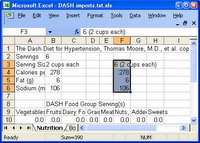
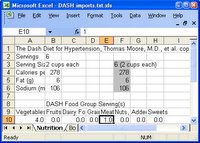
Select information Paste it into EXCEL Type in the serving info
After that, flip to the next worksheet,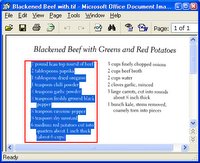
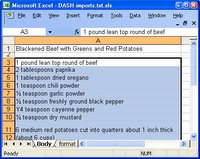
Paste in the title and the first column of ingredients
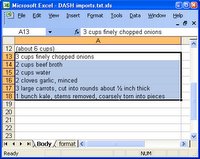
Paste in the second column of ingredients (and then the instructions)
Then I had to fix up some OCR errors (I taught EXCEL to fix some of them automatically)

I created a third spreadsheet to pull the information out of the first two, ready to be imported into BigOven. I had it reformat the nutritional information with a little HTML so it will be be easier to read when it gets printed out.
I finished up the import by selecting sections of text and clicking buttons to show which part of the recipe they belonged in. I hit the import key, and there it was in BigOven
Now I have one recipe imported into my cookbook. The rest should go like clockwork!
DASH cookbook OCR EXCEL
Wednesday, January 11, 2006
EXCEL is the answer
Posted by
Family Nutritionist
at
1/11/2006 02:11:00 PM
![]()
![]()
Subscribe to:
Post Comments (Atom)




0 comments:
Post a Comment